I am trying to remove the track from the FluentUI Progress bar. I am only able to use this library so requesting an alternate is not an option.
I have attempted to add css to my application to overwrite, but I believe that any changes I make to the component are overwritten in lieu of the line inside my _Layout.cshtml
<script type="module" src="~/css/fluentui/web-components.min.js"></script>
How can I edit the following css within a component I want to use?