I am following the following grafana documentation on loki. I am unable to properly connect to my k8s clusters loki logs after installing loki, promtail, and grafana via helm charts. When I enter the http: url in Add datasources within the Grafana GUI and proceed to save & test, grafana is unable to connect to loki.
My helm commands are:
helm upgrade --install --namespace=monitoring promtail grafana/promtail --set "loki.serviceName=loki"
helm upgrade --install loki --namespace=monitoring grafana/loki-distributed
helm install --namespace=monitoring loki-grafana grafana/grafana
Now I mainly am having trouble with this step and the syntax and how to debug the process: "using the URL http://helm-installation-name-gateway.namespace.svc.cluster.local/ for Loki (with and replaced by the installation and namespace, respectively, of your deployment)."
I have tried all of the following URLs with no luck, any guidance would be very appreciated!
http://loki-grafana.monitoring.svc.cluster.local:3100
Unable to fetch labels from Loki (Failed to call resource), please check the server logs for more details