I have a Vue TreeSelect component in my nuxt application.
The problem is that I want to customize the folding icons in the Treeselect component:
How can I do this ? I tried to modify the css classes, to replace the svg dom child by a custom created with javascript, but I have the impression that this is not the right way to do it...
Edit:
here is the dom structure for the first icon :
As you can see, I can't just change the css class. I need to change the entire svg node.