Yes, CIMorphologyMaximum should be the way to go. Try this:
import CoreImage.CIFilterBuiltins
let ciImage = ...
// Apply morphology maximum to "erode" image in all direction into transparent area.
let filter = CIFilter.morphologyMaximum()
filter.inputImage = ciImage
filter.radius = 5 // border radius
let eroded = filter.outputImage!
// Turn all pixels of eroded image into desired border color.
let colorized = CIBlendKernel.sourceAtop.apply(foreground: .white, background: eroded)!.cropped(to: eroded.extent)
// Blend original image over eroded, colorized image.
let imageWithBorder = ciImage.composited(over: colorized)
And in Objective-C:
CIImage* ciImage = ...;
// Apply morphology maximum to "erode" image in all direction into transparent area.
CIFilter* erodeFilter = [CIFilter filterWithName:@"CIMorphologyMaximum"];
[erodeFilter setValue:ciImage forKey:kCIInputImageKey];
[erodeFilter setValue:@5 forKey:kCIInputRadiusKey];
CIImage* eroded = erodeFilter.outputImage;
// Turn all pixels of eroded image into desired border color.
CIImage* colorized = [[CIBlendKernel.sourceAtop applyWithForeground:[CIImage whiteImage] background:eroded] imageByCroppingToRect:eroded.extent];
// Blend original image over eroded, colorized image.
CIImage* imageWithBorder = [ciImage imageByCompositingOverImage:colorized];
Keep in mind that the border will extend the image in all directions which might result in a negative origin in working space. For example, an image with extent [0, 0, 50, 50] will have an extent of [-5, -5, 60, 60] after applying a 5 pixel border.
To compensate for that, you need to specify the extent of the resulting image when as the rect when rendering the image:
[ciContext createCGImage:imageWithBorder fromRect:imageWithBorder.extent];
Alternatively, you can move the image's origin to [0, 0] again after applying the border. But the resulting will still be larger than the input image, so keep that in mind.
imageWithBorder = [imageWithBorder imageByApplyingTransform:CGAffineTransformMakeTranslation(-ciImage.extent.origin.x, -ciImage.extent.origin.y)];
As for the border size: The inputRadius you set on the erosion filter is in pixels. That means that large images will get a smaller relative border compared to small images.
To compensate for that, you can calculate the border radius as a percentile of the image size. This should create a uniform look among differently sized images. For instance:
NSNumber* radius = @(MAX(ciImage.extent.size.width, ciImage.extent.size.height) * 0.05);