You can do this easily with Logic app and Web activity in ADF.
Upon creation of Logic app we may define Pipeline Name along with other details so that we may get the failure mail alert with the name of the pipeline which failed.
In Logic App workflow, use Pipeline Name as one of the property parameter inside Request: “When a HTTP request is received”:
In the next step “Send an email (V2)” mention Pipeline Name in the Mail Body section as Dynamic content as shown below:
Here we have a sample Pipeline with Copy Activity which is set to fail and the Web Activity is used with the configuration below to send failure email:

In the Body section, add System variable to populate Pipeline Name in email alert as show below:
Execute the Pipeline:

Email alert would be received at the configured email having Pipeline Name: