I am trying to test the selection of multiple rows using drag and select through cypress. I have tried using all possible combinations of trigger commands however mousedown doesn't work together with mouseover, also the grids are not draggable but the focus which is moving
Something like in this picture, where we select multiple rows on dragging
Any help will be highly appreciated.
The code that I have tried is:
cy.get('ag-center-cols-container .ag-cell').eq(23)
.trigger('mousedown', {which:1, force:true})
.trigger('mousemove', {clientX:30, clientY:40, screenX:30, screenY:40, pageX:30, pageY:40, force:true})
.trigger('mouseup',{which:1,force:true});