I am using CustomPaint to draw some rectangle. But there are visible lines inside my canvas.
Current output
Expected output
Code to reproduce the issue
void main() => runApp(const MaterialApp(home: CustomPaintIssue()));
class CustomPaintIssue extends StatelessWidget {
const CustomPaintIssue({Key? key}) : super(key: key);
@override
Widget build(BuildContext context) {
return Scaffold(
body: Center(
child: SizedBox(
width: 500,
height: 500,
child: CustomPaint(
painter: MyPainter(),
),
),
),
);
}
}
class MyPainter extends CustomPainter {
@override
void paint(Canvas canvas, Size size) {
const div = 34;
Size blocSize = Size(size.width / div, size.height / div);
for (int i = 0; i < div; i++) {
for (int j = 0; j < div; j++) {
canvas.drawRect(
Rect.fromLTWH(
i * blocSize.width,
j * blocSize.height,
blocSize.width,
blocSize.height,
),
Paint()
..color = Colors.red
..style = PaintingStyle.fill,
);
}
}
}
@override
bool shouldRepaint(covariant CustomPainter oldDelegate) => false;
}
Instead of extending rect size, there should be better explanation for this type of behavior, that is what I am looking for and how to overcome this situation.
Flutter 3.0.1 & Dart 2.17.1