I made an cronjob in cpanel for once per minute like this:
and make a command for that like this:
as you see I give the artisan path to that.
and in this path :/home/{projcetname}/laravel/app/Console/Kernel.php I wrote the commands.
but queue table is full.
how can I run queue:work for always ?
thanks