I'm trying to get my app to connect to a WiFi AP to provide Internet with WifiNetworkSpecifier using code like this. But it's always calling onUnavailable in the NetworkCallback.
private val callback: ConnectivityManager.NetworkCallback = object : ConnectivityManager.NetworkCallback() {
override fun onAvailable(network: Network) {
super.onAvailable(network)
}
override fun onLost(network: Network) {
super.onLost(network)
}
override fun onLosing(network: Network, maxMsToLive: Int) {
super.onLosing(network, maxMsToLive)
}
override fun onUnavailable() {
super.onUnavailable()
}
override fun onCapabilitiesChanged(network: Network, networkCapabilities: NetworkCapabilities) {
super.onCapabilitiesChanged(network, networkCapabilities)
}
override fun onLinkPropertiesChanged(network: Network, linkProperties: LinkProperties) {
super.onLinkPropertiesChanged(network, linkProperties)
}
override fun onBlockedStatusChanged(network: Network, blocked: Boolean) {
super.onBlockedStatusChanged(network, blocked)
}
}
val networkSpecifier: NetworkSpecifier = WifiNetworkSpecifier.Builder()
.setSsid("SsidName")
.setWpa2Passphrase("wifipassword")
.build()
val networkRequest: NetworkRequest = NetworkRequest.Builder()
.addTransportType(NetworkCapabilities.TRANSPORT_WIFI)
.addCapability(NetworkCapabilities.NET_CAPABILITY_INTERNET)
.setNetworkSpecifier(networkSpecifier)
.build()
connectivityManager.requestNetwork(networkRequest, callback, 100000)