I'm trying to use https://deno.land/x/opencv@v4.3.0-10 to get template matching to work in deno. I heavily based my code on the node example provided, but can't seem to work it out just yet.
By following the source code I first stumbled upon error: Uncaught (in promise) TypeError: Cannot convert "undefined" to int while calling cv.matFromImageData(imageSource).
After experimenting and searching I figured the function expects {data: Uint8ClampedArray, height: number, width: number}. This is based on this SO post and might be incorrect, hence posting it here.
The issue I'm currently faced with is that I don't seem to get proper matches from my template. Only when I set the threshold to 0.1 or lower, I get a match, but this is not correct { xStart: 0, yStart: 0, xEnd: 29, yEnd: 25 }.
I used the images provided by the templateMatching example here.
Haystack
 Needle
Needle
Any input/thoughts on this are appreciated.
import { cv } from 'https://deno.land/x/opencv@v4.3.0-10/mod.ts';
export const match = (imagePath: string, templatePath: string) => {
const imageSource = Deno.readFileSync(imagePath);
const imageTemplate = Deno.readFileSync(templatePath);
const src = cv.matFromImageData({ data: imageSource, width: 640, height: 640 });
const templ = cv.matFromImageData({ data: imageTemplate, width: 29, height: 25 });
const processedImage = new cv.Mat();
const logResult = new cv.Mat();
const mask = new cv.Mat();
cv.matchTemplate(src, templ, processedImage, cv.TM_SQDIFF, mask);
cv.log(processedImage, logResult)
console.log(logResult.empty())
};
UPDATE
Using @ChristophRackwitz's answer and digging into opencv(js) docs, I managed to get close to my goal.
I decided to step down from taking multiple matches into account, and focused on a single (best) match of my needle in the haystack. Since ultimately this is my use-case anyways.
Going through the code provided in this example and comparing data with the data in my code, I figured something was off with the binary image data which I supplied to cv.matFromImageData. I solved this my properly decoding the png and passing that decoded image's bitmap to cv.matFromImageData.
I used TM_SQDIFF as suggested, and got some great results.
Haystack
Needle

Result

I achieved this in the following way.
import { cv } from 'https://deno.land/x/opencv@v4.3.0-10/mod.ts';
import { Image } from 'https://deno.land/x/imagescript@v1.2.14/mod.ts';
export type Match = false | {
x: number;
y: number;
width: number;
height: number;
center?: {
x: number;
y: number;
};
};
export const match = async (haystackPath: string, needlePath: string, drawOutput = false): Promise<Match> => {
const perfStart = performance.now()
const haystack = await Image.decode(Deno.readFileSync(haystackPath));
const needle = await Image.decode(Deno.readFileSync(needlePath));
const haystackMat = cv.matFromImageData({
data: haystack.bitmap,
width: haystack.width,
height: haystack.height,
});
const needleMat = cv.matFromImageData({
data: needle.bitmap,
width: needle.width,
height: needle.height,
});
const dest = new cv.Mat();
const mask = new cv.Mat();
cv.matchTemplate(haystackMat, needleMat, dest, cv.TM_SQDIFF, mask);
const result = cv.minMaxLoc(dest, mask);
const match: Match = {
x: result.minLoc.x,
y: result.minLoc.y,
width: needleMat.cols,
height: needleMat.rows,
};
match.center = {
x: match.x + (match.width * 0.5),
y: match.y + (match.height * 0.5),
};
if (drawOutput) {
haystack.drawBox(
match.x,
match.y,
match.width,
match.height,
Image.rgbaToColor(255, 0, 0, 255),
);
Deno.writeFileSync(`${haystackPath.replace('.png', '-result.png')}`, await haystack.encode(0));
}
const perfEnd = performance.now()
console.log(`Match took ${perfEnd - perfStart}ms`)
return match.x > 0 || match.y > 0 ? match : false;
};
ISSUE
The remaining issue is that I also get a false match when it should not match anything.
Based on what I know so far, I should be able to solve this using a threshold like so:
cv.threshold(dest, dest, 0.9, 1, cv.THRESH_BINARY);
Adding this line after matchTemplate however makes it indeed so that I no longer get false matches when I don't expect them, but I also no longer get a match when I DO expect them.
Obviously I am missing something on how to work with the cv threshold. Any advice on that?
UPDATE 2
After experimenting and reading some more I managed to get it to work with normalised values like so:
cv.matchTemplate(haystackMat, needleMat, dest, cv.TM_SQDIFF_NORMED, mask);
cv.threshold(dest, dest, 0.01, 1, cv.THRESH_BINARY);
Other than it being normalised it seems to do the trick consistently for me. However, I would still like to know why I cant get it to work without using normalised values. So any input is still appreciated. Will mark this post as solved in a few days to give people the chance to discus the topic some more while it's still relevant.