I'm super new to programming, I'm currently follow a book called 'Flutter Apprentice' but I stuck in this chapter.
I've followed everything what the book says, I've checked all of my code, everything seems okay, no error the red lines are showing, but the image not showing up. After the process of debugging was over, this line of code kept showing up.
highlighted parts

When the exception was thrown, this was the stack
#0 PlatformAssetBundle.load
package:flutter/…/services/asset_bundle.dart:237
<asynchronous suspension>
#1 AssetBundleImageProvider._loadAsync
package:flutter/…/painting/image_provider.dart:668
<asynchronous suspension>
Image provider: AssetImage(bundle: null, name: "assests/6.jpg")
Image key: AssetBundleImageKey(bundle: PlatformAssetBundle#f67bf(), name: "assests/6.jpg", scale: 1.0)
════════════════════════════════════════════════════════════════════════════════
Restarted application in 2 289ms.
my images details
part of my main.dart

recipe.dart
yaml