I have a dataset containing two time-points (T1, T2), two groups (Group A, Group B), and three types of emotional faces (happy, sad, neutral) and reaction time as the dependent variable. I have used a bar plot to represent the data using R. Are there any other graphs that can be used to represent this kind of data? A sample dataset is given below (for each participant, there are three emotion types and two time-points):
| participant | emotion | group | time | rt |
|---|---|---|---|---|
| AA | happy | groupA | t1 | 47.09 |
| AA | happy | groupA | t2 | 40.09 |
| AA | sad | groupA | t1 | 33.99 |
| AA | sad | groupA | t2 | 33.99 |
| AA | neutral | groupA | t1 | 104.97 |
| AA | neutral | groupA | t2 | 98.75 |
| AB | happy | groupB | t1 | 54.65 |
| AB | happy | groupB | t2 | 64.65 |
| AB | sad | groupB | t1 | 53.99 |
| AB | sad | groupB | t2 | 43.99 |
| AB | neutral | groupB | t1 | 24.97 |
| AB | neutral | groupB | t2 | 98.75 |