I'm looking for how to inspect elements with component names. As you know, when we use react devtools, it only shows us the unfamiliar iOS component name. I googled a lot about this, but I couldn't find about it so far. Can anyone please let me know if you have an idea of how to inspect React Native elements?
Asked
Active
Viewed 1,230 times
1 Answers
2
there are two ways:
1-you can check the component name by inspecting it in react native by command + D (⌘D) then select show inspector.
2- you can use React Developer Tools. Check the following link https://reactnative.dev/docs/debugging#react-developer-tools.
Ali123
- 740
- 13
- 38
Mohammad Taha Al-Tamimi
- 626
- 7
- 9
-
That's exactly what I wanted to know, but sometimes the inspector doesn't show the box which is showing margin, padding and others – Mingyu Jeon Oct 05 '22 at 05:22
-
I think you need to reload your inspect or app by dev tools – Mohammad Taha Al-Tamimi Nov 12 '22 at 10:45