I want to plot macro average AUC with three classes. My work example is:
roc <- multiclass.roc(Claims$CLAIMS2 ~ Claims$PredA)
roc
#Call:
#multiclass.roc.formula(formula = Claims$CLAIMS2 ~ Claims$PredA)
#Data: ClaimsA$PredA with 3 levels of ClaimsA$CLAIMS2: >=2, 0, 1.
#Multi-class area under the curve: 0.6905
I found my macro average AUC for three classes of claims is 0.6905. Then, I plotted three classes together in one plot:
rsA <- roc[['rocs']]
par(pty="s")
plot(rsA[[1]],cex.axis=1.8,lwd = 4,grid = FALSE, xlab="",ylab="",legacy.axes = F,colorize=FALSE, col="gray80", print.auc=F,print.auc.x=0.8,print.auc.y=0.33) # plot ROC curve
plot(rsA[[2]],cex.axis=1.8,cex.lab=2,lwd = 4,colorize=FALSE, xlab="",ylab="",grid = FALSE, legacy.axes = F,col="gray50", add=TRUE, print.auc=F,print.auc.x=0.8, print.auc.y=0.33)
plot(rsA[[3]],cex.axis=1.8,cex.lab=2,lwd = 4,colorize=FALSE, xlab="",ylab="",grid = FALSE, legacy.axes = F,col="black", add=TRUE, print.auc=F,print.auc.x=0.8, print.auc.y=0.33)
title(xlab = "1-Specificity", line = 4,cex.lab=2.5) # Add x-axis text
title(ylab = "Sensitivity", line = 5,cex.lab=2.5) # Add y-axis text
legend(0.7, 0.35, legend=c(TeX("Claims 0 vs 1: 0.664"), TeX("Claims 0 vs >=2: 0.770"), TeX("Claims 1 vs >=2: 0.637")),
col=c("black", "gray50", "gray80","red"), lty=c(1, 1, 1, 3),lwd = 4, cex=1.7,
box.lty=0)
I want to include macro average AUC in the above plot. Is there any way to plot macro average AUC with three classes in one plot?
