My Artifact doesn't have a Download button in the context menu. How can I download an artifact manually?
Asked
Active
Viewed 545 times
-1
-
Please clarify your specific problem or provide additional details to highlight exactly what you need. As it's currently written, it's hard to tell exactly what you're asking. – Community Jul 29 '22 at 10:09
-
It seems the "universal package" currently does not support download manually. – Ging Yuan-MSFT Jul 29 '22 at 10:22
2 Answers
1
How can I download an artifact manually?
- After running Pipelines successfully in the Agent log information, you will be able to find out the link to download the artifact

- You can even download it by using Azure CLI and below is the code for downloading artifact using Azure CLI.
az pipelines runs artifact download --artifact-name
--path
--run-id
[--detect {false, true}]
[--org]
[--project]
SaiSakethGuduru
- 2,218
- 1
- 5
- 15
-
Is it possible to download an artifact from the artifact feed (not the pipeline) without using the CLI? – StuperUser Jun 27 '23 at 10:50
0
I get a "build not found" error when I go from the artifact to the build.
This is because we do not keep builds for a long time. But we keep artifacts.
Therefore the artifact is there but cannot be downloaded. But for some universal packages we need to download them manually. People who want to do so must therefore install and configure az and then execute the script. The script by default is Unix style, so from a Windows machine the script must be edited first. Some of these people are not very technical and DevOps expects them, to install and configure software and to edit and run scripts on their notebooks instead of providing a simple download button.
Gunter Reinitzer
- 41
- 2