I want to display OpenStreetMaps in the package flutter_map in a darkmode. I have read that you can use the tileBuilder or a tilesContainerBuilder to create a ColorFiltered, with the help of which the map is then displayed in dark mode.
When I create the code with an OpenStreetMaps and a tileBuilder with the appropriate matrix, I get a blank map, no light version and no dark version, just white images.
Also the preconfigured darkModeTileBuilder does not work and returns the same result.
So my TileLayerOptions-Code looks like that:
TileLayerOptions(
urlTemplate: "https://{s}.tile.openstreetmap.org/{z}/{x}/{y}.png",
subdomains: ['a', 'b', 'c'],
minNativeZoom: 6,
maxNativeZoom: 11,
tileBuilder: (BuildContext context, Widget tileWidget, Tile tile) {
return ColorFiltered(
colorFilter: const ColorFilter.matrix(<double>[
-1, 0, 0, 0, 255,
0, -1, 0, 0, 255,
0, 0, -1, 0, 255,
0, 0, 0, 1, 0,
]),
child: tileWidget);
},
)
Other try with the native tilesContainerBuilder:
return FlutterMap(
mapController: mapController,
options: MapOptions(
center: position,
maxZoom: 11,
minZoom: 6,
zoom: zoom,
bounds: LatLngBounds(LatLng(50.24616767738274, 5.649625401773421), LatLng(52.54351073098019, 9.344119584825355)),
),
layers: [
TileLayerOptions(
minNativeZoom: 6,
maxNativeZoom: 11,
urlTemplate: "https://{s}.tile.openstreetmap.org/{z}/{x}/{y}.png",
subdomains: ['a', 'b', 'c'],
tilesContainerBuilder: darkModeTilesContainerBuilder,
),
],
);
So: How can I display OpenStreetMaps in darkmode in flutter_map?