When I try to build my angular project in production environment:
ng build --prod --aot
the console returns this error:
Error: Unknown argument: prod
ng serve is working fine and ng build without parameters seems to work too. Why does angular return such an error?