I'm trying to set up alerts on one of my graphs. I'm using AMG (Amazon Managed Grafana). However, I'm getting "Failed to test the rule" notification. When I inspect HTTP response, it shows
Status Code: 500 Internal Server Error
{"message":"Failed to test rule"}
URL
https://g-39e1d60d36.grafana-workspace.us-east-1.amazonaws.com/api/alerts/test
Here is my alert setup (even If I try something super simple, still getting the same issue):
To me, it seems like Grafana internal error/bug, does anyone experience a similar issue and know the potential resolution?