Problem
I want to rasterize spatial lines and assign the maximum value of all lines that touch/intersect a raster cell to that cell.
I work in terra with lines as a SpatVect object, I would hence prefer a terra::rasterize solution. I would also be happy with a solution using stars::st_rasterize (see also this question).
The documentation of terra::rasterize seems to suggest it does not support lines properly so far - using the fun argument seems to be limited to points vector data only. I tried with terra::rasterize nevertheless, see the example below.
I'm aware of raster::rasterize, but it seems a bit outdated since it's still sp object based. Or is it the only way to do it atm?
Example
Here you can see that neither the max nor the mean function seems to work properly when rasterizing via terra::rasterize(... fun = "max"/"mean"):
library("terra")
### Example data ###
f <- system.file("ex/lux.shp", package="terra")
v <- vect(f)
lns <- as.lines(v)
r <- rast(v, res=.2)
### Rasterize via terra::rasterize ###
x_max <- rasterize(lns, r, fun="max", field = "POP")
x_mean <- rasterize(lns, r, fun="mean", field = "POP")
### Plot results ###
fontsize <- 0.7
par(mfrow=c(1,3))
plot(lns, y = "POP", main = "Lines with original values")
text(lns, "POP", cex = fontsize)
plot(x_max, main = "Rasterized via fun 'max'")
text(x_max, cex = fontsize)
plot(lns, add = T)
plot(x_mean, main = "Rasterized via fun 'mean'")
text(x_mean, cex = fontsize)
plot(lns, add = T)