I have the below JSON file.
object{2}
columns[5]
0{3}
name : EmpNo
fieldId 67
type : text
1{3}
name : datetime
fieldId 564
type : datetime
2{3}
name : analytics
fieldId 56
type : text
3{3}
name : category
fieldId 45
type : text
4{3}
name : code
fieldId 12
type : text
rows[456]
0[5]
0:13
1:8/7/2021 1:06:13 AM
2:demo
3:demo/1
4:spee-analytics
1[5]
0:23
1:1/24/2022 8:30:28 AM
2:speed
3:win
4:check-123
I am trying to convert the above JSON into a CSV file using Azure Data Flow and expecting the below result.
I am trying to use data flow but no success. I tried to refer other posts but didn't get any result
Can anyone advise how to convert the above JSON into csv?