I found a solution two options
- Create a new markers list.
All except specific one with visible=false.
The specific one visible=true.
In this option App will display only the specific one
Future<void> setVisible(String _eMail, bool _visible) async {
final Marker marker = markers.where((element) => element.markerId == MarkerId(_eMail)).first;
if (_visible != marker.visible) {
markersVisible.add(marker.copyWith(visibleParam: !marker.visible,));
} else {
markersVisible.add(marker.copyWith(visibleParam: marker.visible,));
}
}
- Using Alpha.
All except specific Alpha=0.1
The specific one Alpha=1
And add the specific one to markers list at the end.
Future<void> setAlpha(String _eMail, double _alpha) async {
final Marker marker = markers.where((element) => element.markerId == MarkerId(_eMail)).first;
markersVisible.add(marker.copyWith(alphaParam:_alpha ));
}
After creating the new markers list, update display
setState(() {
markers = markersVisible;
markersVisible = [];})