Could you please put the code of the service screen where you call the goBack function, it could be helpful. Generally you just call
You are either using the wrong Navigator comp or your requirements are not clear. Basically, You would like to use the StackNavigator for your desired behavior.
The catch is, DrawerNavigator is used to build up a drawer menu. If you swipe from the left you'll see your navigator drawer containing all of your screens as you can see in the image below
If you add a button on your screen like below, you'll see your menu open.
<Button title="MENU" onPress={() => this.props.navigation.navigate('DrawerOpen')} />
The conclusion is, whenever we use DrawerNavigator we always go back to initial route, which is whatever we defined as the first item or using the initialRouteName key of the second param of the DrawerNavigator.
It's only the StackNavigator that supports this stacking order you would like to achieve, as the name suggests itself.
What you can do is to wrap a new StackNavigator inside one of the screens of the DrawerNavigator. For example:
const AppNavigator = DrawerNavigator({
drawer1: {
screen: drawer1,
}
});
const drawer1 = StackNavigator({
one: { screen: one },
two: { screen: two },
three: { screen: three },
});