You can write a custom function to check whether user buy a specific product. Try the below code. code will go in your active theme functions.php file.
This below function is inspired from here - Check if a user/guest has purchased specific products in WooCommerce
function has_bought_items( $user_id = 0, $product_ids = 0 ) {
global $wpdb;
// Based on user ID (registered users)
$meta_key = '_customer_user';
$meta_value = $user_id;
$paid_statuses = array_map( 'esc_sql', wc_get_is_paid_statuses() );
$product_ids = is_array( $product_ids ) ? implode(',', $product_ids) : $product_ids;
$line_meta_value = $product_ids != ( 0 || '' ) ? 'AND woim.meta_value IN ('.$product_ids.')' : 'AND woim.meta_value != 0';
// Count the number of products
$count = $wpdb->get_var( "
SELECT COUNT(p.ID) FROM {$wpdb->prefix}posts AS p
INNER JOIN {$wpdb->prefix}postmeta AS pm ON p.ID = pm.post_id
INNER JOIN {$wpdb->prefix}woocommerce_order_items AS woi ON p.ID = woi.order_id
INNER JOIN {$wpdb->prefix}woocommerce_order_itemmeta AS woim ON woi.order_item_id = woim.order_item_id
WHERE p.post_status IN ( 'wc-" . implode( "','wc-", $paid_statuses ) . "' )
AND pm.meta_key = '$meta_key'
AND pm.meta_value = '$meta_value'
AND woim.meta_key IN ( '_product_id', '_variation_id' ) $line_meta_value
" );
// Return true if count is higher than 0 (or false)
return $count > 0 ? true : false;
}
function add_text_after_excerpt_single_product_free2( $short_description ) {
// Define the targeted specific Products IDs
$product_ids = array( 74 );
if ( is_user_logged_in() && has_bought_items( get_current_user_id(), $product_ids ) ) {
$short_description .= 'Downloading this file is free and does not require subscription';
}
return $short_description;
}
add_filter( 'woocommerce_short_description','add_text_after_excerpt_single_product_free2', 20, 1 );
Tested and works