Data from main table i have the following SQL query:
SELECT
ISNULL(SUM(intIntrosHot), 0) Hot, ISNULL(SUM(intIntrosCold), 0) Cold,
ISNULL(ISNULL(SUM(intIntrosHot), 0) + ISNULL(SUM(intIntrosCold), 0),0) Total
FROM tblUBMReport
WHERE tblUBMReport.intProp IN 865
---AND dtReport BETWEEN @StartDate AND @EndDate;
but for the life of me, I have no idea how to get or design my table in SSRS for total hot leads for today, total hot leads for the month, total hot leads for this quarter, and total hot leads for this year. I need to have my table look like the picture below any help will be appreciated.
This is an image showing what I'm looking to get as an outcome: