To override the values of the labels use major_label_overrides on the appropriate axis. You can pass a dictionary like {1:'A', ...}, where 1 is the place to overwrite and A is the new label.
To avoid "wrong" labels while zooming, you can set the ticker direcetlly as list unsing ticker.
In your case the axis is p.above[0].
Comment
If you add a LinearAxis to a figure with an already existing DatetimeAxis, the new axis shoudn't be effected and therefor shouldn't be formatted as datetime. I used the latest version 2.4.3 and it works as expected. Use the minimal example to try it on your own.
Minimal Example
This code is based on the twin_axis.py example published by the authors of bokeh.
from numpy import arange, linspace, pi, sin
from bokeh.models import LinearAxis, Range1d
from bokeh.plotting import figure, show, output_notebook
output_notebook()
x = arange(-2*pi, 2*pi, 0.2)
x2 = arange(-pi, pi, 0.1)
y = sin(x)
y2 = sin(x2)
p = figure(
width=400,
height=400,
x_range=(-6.5, 6.5),
y_range=(-1.1, 1.1),
min_border=80,
x_axis_type="datetime"
)
p.circle(x, y, color="crimson", size=8)
p.yaxis.axis_label = "red circles"
p.yaxis.axis_label_text_color ="crimson"
p.extra_x_ranges['foo'] = Range1d(-pi, pi)
p.circle(x2, y2, color="navy", size=8, x_range_name="foo")
ax2 = LinearAxis(x_range_name="foo", axis_label="blue circles")
ax2.axis_label_text_color ="navy"
p.add_layout(ax2, 'above')
# set ticker to avoid wrong formatted labels while zooming
p.above[0].ticker = list(range(-3,4))
# overwrite labels
p.above[0].major_label_overrides = {key: item for key, item in zip(range(-3,4), list('ABCDEFG'))}
show(p)
| default |
overwritten labels |
 |
 |