The number of project sites in our organisation grew to a ridiculous level. We've tried to consolidate related projects into one site and have different areas so that projects can have their own board.
Where we are encountering a few difficulties is trying to consolidate projects with test suites, test cases, etc. and have had the following message.
Work item type Test Suite cannot be moved because it is disabled, hidden or not supported in the source project
Has anyone got any advice on how I can overcome this? Not sure that the source project is the problem since the work items I want to move are already there... but it may be my lack of understanding of the process...?