I am using ggplot/usmap libararies to plot highly skewed data onto a map.
Because the data is so skewed, I created uneven interval brackets. See below;
My Code:
library(dplyr)
library(tidyverse)
library(usmap)
library(ggplot2)
library(readxl)
library(rgdal)
plot_usmap(regions = "states",
# fill = 'orange',
labels = TRUE) +
geom_point(data = grant_sh,
size = 5,
aes(x = x,
y = y,
color = funding_cat)) +
theme(
legend.title = element_text(size = 16),
#change legend title font size
legend.text = element_text(size = 14),
#change legend text font size
legend.position = 'left',
plot.title = element_text(size = 22),
plot.subtitle = element_text(size = 16)
) + #+
scale_color_manual(
values = c('#D4148C', # pink muesaum
'#049CFC', #library,blue
'#1C8474',
'#7703fC'),
name = "Map Key",
labels = c(
'$1,500 - $4,000 (n = 7)',
'$4,001 - $6,000 (n = 12)',
'$6,001 - $20,000 (n = 6)',
'$20,001 - $40,000 (n = 25)'
)
) +
guides(colour = guide_legend(override.aes = list(size = 3)))
Desired Output
I would like to adjust the legend key to reflect the size of each interval. So, for example 1500-400 would be the smallest icon, and 20,001-40,000 would be the largest.
I want to do this so that the viewer immediately knows that the intervals are not even. Any solution to achieve this outcome is greatly appreciated!
See how the sign/oval next to each interval represents the range of the interval in my example below.