i'm trying to create connection to the aws db via c#
string hostname = "databasesql.xxxxx.."
string dbname = "databasesql";
string username = "someuser";
string password = "somepassword"
connectionString = "Data Source=" + hostname + ";Initial Catalog=" + dbname + ";User ID=" + username + ";Password=" + password ;
SqlConnection cnn;
cnn = new SqlConnection(connectionString);
cnn.Open();
Console.WriteLine("Connection Open !");
i'm getting the error -
System.Data.SqlClient.SqlException
HResult=0x80131904
Message=A network-related or instance-specific error occurred while establishing a connection to SQL Server. The server was not found or was not accessible. Verify that the instance name is correct and that SQL Server is configured to allow remote connections. (provider: Named Pipes Provider, error: 40 - Could not open a connection to SQL Server)
Source=Core .Net SqlClient Data Provider
StackTrace:
at System.Data.SqlClient.SqlInternalConnectionTds..ctor(DbConnectionPoolIdentity identity, SqlConnectionString connectionOptions, SqlCredential credential, Object providerInfo, String newPassword, SecureString newSecurePassword, Boolean redirectedUserInstance, SqlConnectionString userConnectionOptions, SessionData reconnectSessionData, Boolean applyTransientFaultHandling, String accessToken)
at System.Data.SqlClient.SqlConnectionFactory.CreateConnection(DbConnectionOptions options, DbConnectionPoolKey poolKey, Object poolGroupProviderInfo, DbConnectionPool pool, DbConnection owningConnection, DbConnectionOptions userOptions)
at System.Data.ProviderBase.DbConnectionFactory.CreatePooledConnection(DbConnectionPool pool, DbConnection owningObject, DbConnectionOptions options, DbConnectionPoolKey poolKey, DbConnectionOptions userOptions)
at System.Data.ProviderBase.DbConnectionPool.CreateObject(DbConnection owningObject, DbConnectionOptions userOptions, DbConnectionInternal oldConnection)
at System.Data.ProviderBase.DbConnectionPool.UserCreateRequest(DbConnection owningObject, DbConnectionOptions userOptions, DbConnectionInternal oldConnection)
at System.Data.ProviderBase.DbConnectionPool.TryGetConnection(DbConnection owningObject, UInt32 waitForMultipleObjectsTimeout, Boolean allowCreate, Boolean onlyOneCheckConnection, DbConnectionOptions userOptions, DbConnectionInternal& connection)
at System.Data.ProviderBase.DbConnectionPool.TryGetConnection(DbConnection owningObject, TaskCompletionSource`1 retry, DbConnectionOptions userOptions, DbConnectionInternal& connection)
at System.Data.ProviderBase.DbConnectionFactory.TryGetConnection(DbConnection owningConnection, TaskCompletionSource`1 retry, DbConnectionOptions userOptions, DbConnectionInternal oldConnection, DbConnectionInternal& connection)
at System.Data.ProviderBase.DbConnectionInternal.TryOpenConnectionInternal(DbConnection outerConnection, DbConnectionFactory connectionFactory, TaskCompletionSource`1 retry, DbConnectionOptions userOptions)
at System.Data.ProviderBase.DbConnectionClosed.TryOpenConnection(DbConnection outerConnection, DbConnectionFactory connectionFactory, TaskCompletionSource`1 retry, DbConnectionOptions userOptions)
at System.Data.SqlClient.SqlConnection.TryOpen(TaskCompletionSource`1 retry)
at System.Data.SqlClient.SqlConnection.Open()
at ConsoleAppDBCloud.AWSDBModel.DBConnect() in I:\Visual Studio 2019\Projects\ConsoleAppDBCloud\AWSDB\AWSDBModel.cs:line 46
at ConsoleAppDBCloud.AWSDBModel..ctor() in I:\Visual Studio 2019\Projects\ConsoleAppDBCloud\AWSDB\AWSDBModel.cs:line 28
at ConsoleAppDBCloud.Program.Main() in I:\Visual Studio 2019\Projects\ConsoleAppDBCloud\Program.cs:line 11
Inner Exception 1:
Win32Exception: The network path was not found.
i'm trying to check it via telnet
telnet Endpoint port
getting the message Could not open connection to the host, on port xxxx: Connect failed
i checked the parameters that amazon required - public availability and status available but still i see there is an issue with connection. can some advice?
Thanks