My suggestion is to try adding this.watcher.Renamed to the events that are handled, and then take care not to filter out the Renamed event when you apply the this.watcher.NotifyFilter expression. This will at least compensate for the way Excel performs a Save operation called from its menu. Based on the test methodology shown below, the Changed event will never be fired. When I made a mock MachineWatcher and hooked up all the events including Renamed, the first events occur when a temporary file named ~$ExcelTestFile.xlsx is created when opening the file. Then, every time a Save operation happens, the following sequence takes place:
Created event for temporary file (for example, on this pass it's arbitrarily named ECA83C30).- This tmp file fires two
Changed events (presumably as the modified version of the main file is copied to it).
Renamed event for D03DF176.tmp (presumably from ECA83C30)Renamed event for the real target, a file named ExcelTestFile.xlxs (presumably a copy operation from D03DF176.tmp)Delete event for D03DF176.tmp
But no Change events for the target Excel file even though it ends up with a new LastWriteTime. This was a shocker to me, but see if you can repro!
Mock a minimal MachineWatcher
public class MachineWatcher
{
public MachineWatcher(string type, string directoryStock, string fileFilter)
{
watcher = new FileSystemWatcher(directoryStock, fileFilter);
watcher.Created += onModified;
watcher.Changed += onModified;
watcher.Renamed += onModified;
watcher.Deleted += onModified;
// watcher.NotifyFilter = NotifyFilters.Size | NotifyFilters.LastWrite | NotifyFilters.CreationTime;
watcher.EnableRaisingEvents = true;
}
FileSystemWatcher watcher { get; }
private void onModified(object sender, FileSystemEventArgs e)
{
switch (e.ChangeType)
{
case WatcherChangeTypes.Created:
OnFeedBackNesterCreated(sender, e);
Console.WriteLine($" LastWriteTime: {new FileInfo(e.FullPath).LastWriteTime}");
break;
case WatcherChangeTypes.Deleted:
Console.WriteLine($"Deleted: {e.Name}");
break;
case WatcherChangeTypes.Changed:
var ext = Path.GetExtension(e.FullPath);
switch (ext)
{
case ".xlsx":
Console.Write($"Changed: {e.Name}");
break;
case ".txt":
try
{
Console.Write($"Changed: {e.Name} {File.ReadAllLines(e.FullPath).Last()}");
}
catch
{
Console.Write($"Changed: {e.Name} (in transition)");
}
break;
case "":
Console.Write($"Changed: {e.Name} (no extension)");
break;
default:
Console.Write($"The '{ext}' extension is not supported");
break;
}
Console.WriteLine($" LastWriteTime: {new FileInfo(e.FullPath).LastWriteTime}");
break;
case WatcherChangeTypes.Renamed:
Console.Write($"Renamed: {e.Name}");
Console.WriteLine($" LastWriteTime: {new FileInfo(e.FullPath).LastWriteTime}");
break;
default:
break;
}
}
private void OnFeedBackNesterCreated(object source, FileSystemEventArgs e)
{
Console.Write($"Created: {e.Name}");
}
}
Exercise the MachineWatcher using Console
static void Main(string[] args)
{
const int SPACING = 500;
string appData = Path.Combine(
Environment.GetFolderPath(Environment.SpecialFolder.LocalApplicationData),
"custom_file_system_watcher");
// Ensure that the root directory exists
Directory.CreateDirectory(appData);
// Make an instance of MachineWatcher
var mw = new MachineWatcher(
null, // In minimal reproducible sample this is unused
appData,
"*.*");
// Force Delete (if exists)
var testFile = Path.Combine(appData, "testFile.txt");
File.Delete(testFile);
Thread.Sleep(SPACING);
// Force Create + Change
File.WriteAllText(
testFile,
$"{DateTime.Now}{Environment.NewLine}");
Thread.Sleep(SPACING);
// Force N Changes
var N = 5;
for (int i = 1; i <= N; i++)
{
// Using Append because File.WriteAllText is two events not one.
File.AppendAllText(testFile, $"Change #{i}{Environment.NewLine}");
Thread.Sleep(SPACING);
}
// Force Rename
var testFileRenamed = Path.Combine(appData, "testFile.Renamed.txt");
File.Copy(testFile, testFileRenamed, overwrite: true);
Thread.Sleep(SPACING);
// Prove that if the Excel file LastWriteTime changes, we'll see it
var excelFile = Path.Combine(appData, "ExcelTestFile.xlsx");
var fileInfo = new FileInfo(excelFile);
if(fileInfo.Exists)
{
Console.WriteLine();
Console.WriteLine("Proves that if the Excel file LastWriteTime changes, we'll see it:");
try
{
fileInfo.LastWriteTime = DateTime.Now;
}
catch
{
Console.WriteLine("CANNOT CHANGE TIMESTAMP: EXCEL FILE IS ALREADY OPEN");
}
}
Thread.Sleep(SPACING);
Console.WriteLine();
Console.WriteLine("Waiting for Excel file changes...");
Console.ReadKey();
}