The official docker image for node is: https://hub.docker.com/_/node. This comes with yarn pre-installed at v1.x. I want to upgrade yarn to v2. However, I can't tell how yarn was installed on this image. It's presumably not via npm because if I do npm list, yarn does not show up in the list. I don't know of another way to install yarn. I thought maybe it was via the package manager for linuxkit, which I believe is the distribution used by the node docker image. However I looked at the package-manager for linuxkit – as I understand it they just use git clone and there are a list of packages available in /pkg in the github repository. However, yarn isn't one of those.
Some steps towards an answer, maybe:
- How is the installed version of yarn on node:latest docker image installed? [Maybe that will inform me as to how I can upgrade it]
- How can I upgrade
yarnon a LinuxKit docker image? - How can I see the Dockerfile for the base image? [I.e.
node:latest– is there a Dockerfile for that which tells us how the image was generated? If so that might tell me howyarnwas installed.]