Photos of the code: The error: ContentPage
I am new to Visual Studio for Mac(building my first project here). So far everything was going just fine, but when I tried to utilise <StackPanel> </StackPanel> - I ran into a problem. The is underlined with red, and I received an error that < The type 'StackPanel' was not found.Verify that you are not missing an assembly reference and that all referenced assemblies have been built.>
Additional information: File's form: File.xaml
Could you please indicate which assembly or package should I install to eliminate the error? And also specify the way to execute your instructions.