I am using Serenity BDD for my automation test framework and now I wish to publish the the results onto Jenkins using the HTML Publisher plugin.
When all my tests pass, no problem, I can publish the report with no issues, but if 1 single test fails, I get an error during the publishing stage from the HTML Publisher plugin. The error I receive is due to "truncated TAR archive". Not really sure what this means. Looking deeper at the error, I can see:
Caused by: java.io.IOException: Entry 'pagesource11965942031956863624.html' closed at '0' before the '106438' bytes specified in the header were written, but I also don't know what this means.
Here is the full error (with some directory partly hidden):
java.io.IOException: Failed to extract /home/jenkins/agent/workspace/*<someJenkinsDirs>*/target/site/serenity/**/*
at hudson.FilePath.readFromTar(FilePath.java:2982)
at hudson.FilePath.copyRecursiveTo(FilePath.java:2742)
at hudson.FilePath.copyRecursiveTo(FilePath.java:2706)
at hudson.FilePath.copyRecursiveTo(FilePath.java:2694)
at hudson.FilePath.copyRecursiveTo(FilePath.java:2677)
at htmlpublisher.HtmlPublisher.publishReports(HtmlPublisher.java:242)
at htmlpublisher.workflow.PublishHTMLStepExecution.run(PublishHTMLStepExecution.java:62)
at htmlpublisher.workflow.PublishHTMLStepExecution.run(PublishHTMLStepExecution.java:44)
at org.jenkinsci.plugins.workflow.steps.SynchronousNonBlockingStepExecution.lambda$start$0(SynchronousNonBlockingStepExecution.java:47)
at java.base/java.util.concurrent.Executors$RunnableAdapter.call(Executors.java:515)
at java.base/java.util.concurrent.FutureTask.run(FutureTask.java:264)
at java.base/java.util.concurrent.ThreadPoolExecutor.runWorker(ThreadPoolExecutor.java:1128)
at java.base/java.util.concurrent.ThreadPoolExecutor$Worker.run(ThreadPoolExecutor.java:628)
at java.base/java.lang.Thread.run(Thread.java:829)
Suppressed: java.util.concurrent.ExecutionException: java.io.IOException: Entry 'pagesource11965942031956863624.html' closed at '0' before the '106438' bytes specified in the header were written
at hudson.remoting.Channel$2.adapt(Channel.java:1036)
at hudson.remoting.Channel$2.adapt(Channel.java:1030)
at hudson.remoting.FutureAdapter.get(FutureAdapter.java:66)
at hudson.FilePath.copyRecursiveTo(FilePath.java:2745)
... 12 more
Caused by: java.io.IOException: Entry 'pagesource11965942031956863624.html' closed at '0' before the '106438' bytes specified in the header were written
at org.apache.commons.compress.archivers.tar.TarArchiveOutputStream.closeArchiveEntry(TarArchiveOutputStream.java:429)
at hudson.util.io.TarArchiver.visit(TarArchiver.java:117)
at hudson.util.DirScanner.scanSingle(DirScanner.java:51)
at hudson.util.DirScanner$Glob.scan(DirScanner.java:146)
at hudson.FilePath.writeToTar(FilePath.java:2943)
at hudson.FilePath$CopyRecursiveRemoteToLocal.invoke(FilePath.java:2908)
at hudson.FilePath$CopyRecursiveRemoteToLocal.invoke(FilePath.java:2893)
at hudson.FilePath$FileCallableWrapper.call(FilePath.java:3492)
at hudson.remoting.UserRequest.perform(UserRequest.java:211)
at hudson.remoting.UserRequest.perform(UserRequest.java:54)
at hudson.remoting.Request$2.run(Request.java:376)
at hudson.remoting.InterceptingExecutorService.lambda$wrap$0(InterceptingExecutorService.java:78)
at java.base/java.util.concurrent.FutureTask.run(Unknown Source)
at java.base/java.util.concurrent.ThreadPoolExecutor.runWorker(Unknown Source)
at java.base/java.util.concurrent.ThreadPoolExecutor$Worker.run(Unknown Source)
at hudson.remoting.Engine$1.lambda$newThread$0(Engine.java:121)
at java.base/java.lang.Thread.run(Unknown Source)
Suppressed: java.io.IOException: This archive contains unclosed entries.
at org.apache.commons.compress.archivers.tar.TarArchiveOutputStream.finish(TarArchiveOutputStream.java:291)
at org.apache.commons.compress.archivers.tar.TarArchiveOutputStream.close(TarArchiveOutputStream.java:309)
at hudson.util.io.TarArchiver.close(TarArchiver.java:124)
at hudson.FilePath.writeToTar(FilePath.java:2942)
... 12 more
Suppressed: hudson.remoting.Channel$CallSiteStackTrace: Remote call to JNLP4-connect connection from 61.0.33.251/61.0.33.251:52128
at hudson.remoting.Channel.attachCallSiteStackTrace(Channel.java:1784)
at hudson.remoting.UserRequest$ExceptionResponse.retrieve(UserRequest.java:356)
at hudson.remoting.Channel$2.adapt(Channel.java:1034)
at hudson.remoting.Channel$2.adapt(Channel.java:1030)
at hudson.remoting.FutureAdapter.get(FutureAdapter.java:66)
at hudson.FilePath.copyRecursiveTo(FilePath.java:2745)
at hudson.FilePath.copyRecursiveTo(FilePath.java:2706)
at hudson.FilePath.copyRecursiveTo(FilePath.java:2694)
at hudson.FilePath.copyRecursiveTo(FilePath.java:2677)
at htmlpublisher.HtmlPublisher.publishReports(HtmlPublisher.java:242)
at htmlpublisher.workflow.PublishHTMLStepExecution.run(PublishHTMLStepExecution.java:62)
at htmlpublisher.workflow.PublishHTMLStepExecution.run(PublishHTMLStepExecution.java:44)
at org.jenkinsci.plugins.workflow.steps.SynchronousNonBlockingStepExecution.lambda$start$0(SynchronousNonBlockingStepExecution.java:47)
at java.base/java.util.concurrent.Executors$RunnableAdapter.call(Executors.java:515)
at java.base/java.util.concurrent.FutureTask.run(FutureTask.java:264)
at java.base/java.util.concurrent.ThreadPoolExecutor.runWorker(ThreadPoolExecutor.java:1128)
at java.base/java.util.concurrent.ThreadPoolExecutor$Worker.run(ThreadPoolExecutor.java:628)
at java.base/java.lang.Thread.run(Thread.java:829)
Caused by: java.io.IOException: Truncated TAR archive
at org.apache.commons.compress.archivers.tar.TarArchiveInputStream.read(TarArchiveInputStream.java:743)
at java.base/java.io.InputStream.read(InputStream.java:205)
at org.apache.commons.io.IOUtils.copyLarge(IOUtils.java:1309)
at org.apache.commons.io.IOUtils.copy(IOUtils.java:978)
at org.apache.commons.io.IOUtils.copyLarge(IOUtils.java:1282)
at org.apache.commons.io.IOUtils.copy(IOUtils.java:953)
at hudson.util.IOUtils.copy(IOUtils.java:52)
at hudson.FilePath.readFromTar(FilePath.java:2972)
... 13 more
I've also tried using archiveArtefacts but I get the exact same error (guessing they both function in similar ways).
How do I fix this error?
EDIT:
I've done some more digging into this issue and I've found that the pagesource<random20numbers>.html is generated when either a test fails or a test has an error (not sure if there are other situations in which this file in generated). The file itself seems to be the HTML and CSS code for the webpage that Serenity can "see" in the test failure/error (ie, the page being viewed by the Selenium webdriver when the test fails).
I've tried deleting the file in my Jenkins pipeline with a simple rm pagesource<numbers> command, but ran into permission issues (will speak to people on team to resolve this) and I've also tried to use the includes parameter for the HTML publisher plugin. The Glob expression I have tried is **/!(pagesource)* but this then causes me to get the error:
ERROR: Directory '<someJenkinsDirs>/target/site/serenity' exists but failed copying to '<someJenkinsDirs>/builds/29/htmlreports/Serenity_20Report'.