I am using ASP.NET MVC, when I want to use the tag in @Html.Raw, this tag does not appear in the desired <div>.
As shown here:
<div class="mt-4 current-cursor">
@Html.Raw("<strong>OKK</strong> <p><ul><li style='font-size:18px;'>1.Test1</li><li>2.Test2</li></p>")
</div>
The result that it displays for me is as below, that is, it does not recognize the <strong> tag at all.