I am using Azure Managed Instance for some migration tasks. I have multiple databases in that all are working fine. But when I try to open the properties for a database named GCDCalculation, I am getting the following error:-
And the whole error is:-
Cannot show requested dialog.
===================================
Cannot show requested dialog. (SqlMgmt)
------------------------------
Program Location:
at Microsoft.SqlServer.Management.SqlMgmt.DefaultLaunchFormHostedControlAllocator.AllocateDialog(XmlDocument initializationXml, IServiceProvider dialogServiceProvider, CDataContainer dc)
at Microsoft.SqlServer.Management.SqlMgmt.DefaultLaunchFormHostedControlAllocator.Microsoft.SqlServer.Management.SqlMgmt.ILaunchFormHostedControlAllocator.CreateDialog(XmlDocument initializationXml, IServiceProvider dialogServiceProvider)
at Microsoft.SqlServer.Management.SqlMgmt.LaunchForm.InitializeForm(XmlDocument doc, IServiceProvider provider, ISqlControlCollection control)
at Microsoft.SqlServer.Management.SqlMgmt.LaunchForm..ctor(XmlDocument doc, IServiceProvider provider)
at Microsoft.SqlServer.Management.UI.VSIntegration.ObjectExplorer.ToolMenuItemHelper.OnCreateAndShowForm(IServiceProvider sp, XmlDocument doc)
at Microsoft.SqlServer.Management.SqlMgmt.RunningFormsTable.RunningFormsTableImpl.ThreadStarter.StartThread()
===================================
Subquery returned more than 1 value. This is not permitted when the subquery follows =, !=, <, <= , >, >= or when the subquery is used as an expression. (.Net SqlClient Data Provider)
------------------------------
For help, click: https://learn.microsoft.com/sql/relational-databases/errors-events/mssqlserver-512-database-engine-error
------------------------------
Server Name: my-project-database.database.windows.net, 3342
Error Number: 512
Severity: 16
State: 1
Line Number: 7
------------------------------
Program Location:
at Microsoft.SqlServer.Management.SqlManagerUI.DBPropGeneralData.InitProp()
at Microsoft.SqlServer.Management.SqlManagerUI.DBPropGeneralData..ctor(CDataContainer context)
at Microsoft.SqlServer.Management.SqlManagerUI.DBPropGeneral..ctor(CDataContainer dataContainer, DatabasePrototype prototype)
at Microsoft.SqlServer.Management.SqlManagerUI.DBPropSheet.Init(CDataContainer dataContainer)
at Microsoft.SqlServer.Management.SqlManagerUI.DBPropSheet..ctor(CDataContainer context)
All other Databases are working fine.
Added to this, I want to know that, is there specific query is triggered in the backend when we try to open the properties tab (Or any other tab).