I am setting up Twitter as a social login option following this doc reference on auto-account-link policies. It's been quite some time since I've finished the policy side but keep consistently getting the authorization error below:
correlationId: 1bb357d5-ecdc-437f-97cb-9958ac5940f3
{
"Key": "OAuth1RequestInfo",
"Value": {
"TechnicalProfileId": "Twitter-OAuth1-SignIn",
"AccessTokenEndpoint": "https://api.twitter.com/oauth/access_token",
"AuthorizationEndpoint": "https://api.twitter.com/oauth/authenticate",
"CallbackUri": "https://<tenant-name>.b2clogin.com/<tenant-name>.onmicrosoft.com/b2c_1a_accountlink_susi/oauth1/authresp",
"ClientId": "aDNZQ1dZTlJEZjFGUXBzb0ZfY1U6MTpjaQ"
}
},
{
"Key": "AuthorizationError",
"Value": "The call to https://api.twitter.com/oauth/request_token for a request token of aDNZQ1dZTlJEZjFGUXBzb0ZfY1U6MTpjaQ returned an error Unauthorized"
}
Things I've tried:
- Reset client secret and app Id;
- Make sure there is no typo while pasting secret on policy keys;
- Enabled Oauth1 and Oauth2 on the Twitter side
- The docs say Oauth2 should be enabled but on policy call back there is a reference to oauth1.
- Make sure the callback URL is set correctly.
- Set Single Page App as the app type (assuming this is correct for my use case)
Appreciate your input!