I do not find where to create a project access token in gitlab.
I tried to follow the instructions here: https://docs.gitlab.com/ee/user/project/settings/project_access_tokens.html, but I do not find the settings > Access Tokens menu.
Am I missing something ? I precise that I am the owner of the repo...