Using ReactJS, Firestore - Firebase v9.
I have an autocomplete search bar on my web, built with just pure React. The question that I am trying to solve for at least one month is, if I can make this autocomplete input work with Firestore - (user type E.g 'elepha', auto suggestion appears with offer with word elephant - this is what I coded, and with same case, user will click on the suggestion of elephant, and this word elephant will be send to Firestore.)
Cuz there is not any solution on internet, I wonder, if my question is even possible to make, or not.
My simple autocomplete bar code - (animals_data stands for file with animals names)
and I tried to add onClick={pleaseSend} which is basic addDoc function, but when I click on the suggestion, in Firestore will only appear blank input "".
<SearchBar data={animals_data} />
And the filtering code:
function SearchBar({ placeholder, data }) {
const [filteredData, setFilteredData] = useState([]);
const [wordEntered, setWordEntered] = useState("");
const [newAnswer, setAnswer] = useState("")
const [users, setUsers] = useState([]);
const usersCollectionRef = collection(db, "Answers")
const createUser = async () => {
await addDoc(usersCollectionRef, {name: newAnswer}).then(()=>{
window.location.reload()
}).catch((err)=>{
console.log(err)
})
};
const handleFilter = (event) => {
const searchWord = event.target.value;
setWordEntered(searchWord);
const newFilter = data.filter((value) => {
return value.full_name.toLowerCase().includes(searchWord.toLowerCase());
});
if (searchWord === "") {
setFilteredData([]);
} else {
setFilteredData(newFilter);
}
};
const clearInput = () => {
setFilteredData([]);
setWordEntered("");
};
return (
<div className="search">
<div className="searchInputs">
<input
type="text"
placeholder={placeholder}
value={wordEntered}
onChange={handleFilter}
/>
</div>
{filteredData.length !== 0 && (
<div className="dataResult">
{filteredData.slice(0, 15).map((value, key) => {
return (
<a className="dataItem" onClick={createUser} target="_blank">
<p>{value.full_name} </p>
</a>
);
})}
</div>
)}
</div>
);
}
export default SearchBar;
EDIT 1: added code screenshots
Thank you very much for reading.