I am currently using gradle publish to be able to ublish the jar into Azure Artifact. I have followed the instructions as:
`maven {
url 'https://azuredevops.url/organization-name/project-name/_packaging/artifact/maven/v1'
name 'name'
authentication {
basic(BasicAuthentication)
}}`
Add or edit the settings.xml file in ${user.home}/.m2
`<settings xmlns="http://maven.apache.org/SETTINGS/1.0.0"
xmlns:xsi="http://www.w3.org/2001/XMLSchema-instance"
xsi:schemaLocation="http://maven.apache.org/SETTINGS/1.0.0
https://maven.apache.org/xsd/settings-1.0.0.xsd">
<servers>
<server>
<id>id</id>
<username>username</username>
<password>[PERSONAL_ACCESS_TOKEN]</password>
</server>
</servers>
</settings>`
and after using gradle publish, I received:
- What went wrong: Execution failed for task ':publishMavenJavaPublicationToartifactnameRepository'.
Failed to publish publication 'mavenJava' to repository 'artifact name' Could not GET 'https://azuredevops.url/organization-name/project-name/_packaging/artifact/maven/v1/com/name/apps/utils/name/1.0.0-SNAPSHOT/maven-metadata.xml'. Received status code 403 from server: Forbidden
PKIX path building failed: sun.security.provider.certpath.SunCertPathBuilderException: unable to find valid certification path to requested target [org.gradle.internal.buildevents.BuildExceptionReporter]
After clicking on the link I get following:
{"$id":"1","innerException":null,"message":"File name 'maven-metadata.xml'.' does not start
with artifactId 'artifact-name'","typeName":"Microsoft.VisualStudio.Services.Maven.WebApi.Exceptions.MavenInvalidFilenameException, Microsoft.VisualStudio.Services.Maven.WebApi","typeKey":"MavenInvalidFilenameException","errorCode":0,"eventId":3000}
Can someone help here ?