I have created an EC2 (Amazon Linux) on Aws. I have a flask server which is running on port 8080. And have opened the same port in security group.
But the EC2 refused to connect on the 8080 port (xxx.xx.xxx.xx:8080), while the port 80 is accessible, I have Nginx running on port 80.