I'm using mapbox map-gl-js as the mapping solution for one of my projects and right now using a custom map style designed in mapbox studio. When I zoom in up to some level, the map's road layers becomes pixalated like in the attached photo. Sometimes, rarely it works fine, but most of the time it's like this. Earlier I've using default map styles by mapbox itself, and the problem was there - so can't be an issue with the custom map style. Anyone has any solution for this?
P.S. - I'm actually using react-map-gl as the mapbox wrapper for react.