I've been using visual studio for my unreal projects for some time now. But when i try to code something in vs i get the error "cannot open source file". I have a very basic c++ code;
#include <iostream>
int main()
{
std::cout << "Hello World!\n";
}
when i debug this code i get the error that almost every header file(435 header files) like float.h, string.h, time.h etc. cannot open.
When i try compiling the code using gcc i get another error but when i use g++ i get no error.
So i'm assuming i need to change debug options of visual studio. I've tried buy i couldn't figure that out. How can i make visual studio run the code properly?