I initially added a primary key column named id in my table, which was an auto-increment column - meaning it has AUTO_INCREMENT in it's 'Extra' value
Now the id column's value starts from 1. I want it to start from 100000 instead of 1 - how do I change the configuration of the id column to make it start the column data from 100000? What should the SQL query look like? Please guide... Thanks!