I am trying to use TinyMCE API in Django admin for blog post editing.
It is working flawlessly. However, now I want to add custom fonts to my editor.
As per tinymce
for adding custom fonts I have followed all steps but still cannot figure out what is wrong.
Step-1: Add fonts as per menu option
admin/base.html:
font_formats:"Andale Mono=andale mono,times; ........ ; Montserrat = Montserrat , sans-serif",`
Step-2: Import fonts in tinymce
admin/base.html:
{% extends "admin/base.html" %}
{% load static %}
{% block footer %}
tinymce.init({
....
content_css: "{% static "TinyMCE/style.css" %}",
content_style:"@importurl('https://fonts.googleapis.com/css2family=Montserrat:ital,wght@0,400;0,600;1,400&display=swap');",
....
{% endblock %}
TinyMCE/style.css
@import url('https://fonts.googleapis.com/css2family=Montserrat:ital,wght@0,400;0,600;1,400&display=swap');
snapshot:

Step3: Import the font on the page
admin/base.html
{% block extrahead %}
<style>
@import url('https://fonts.googleapis.com/css2?family=Montserrat:ital,wght@0,400;0,600;1,400&display=swap');
* {font-family : 'Montserrat', sans-serif;}
</style>
{% endblock %}
snapshot:

Step4: Import the font on any published pages
I am using tailwind in my project and my default font is Monstserrat which is perfectly working over the site
style.css
@import url('https://fonts.googleapis.com/css2?family=Montserrat:ital,wght@0,400;0,600;1,400&display=swap');
body{
font-family: Montserrat, sans-serif;
}
Problem:
- Although I see the custom font 'Montserrat' in the dropdown on
tincymceeditor but when I select it falls back to sans-serf.
You can see the snippet here:
Please note that I am not using django-tinymce package rather tinymce API.