Mysupername is the value that got printed out and not the expected output.
I already tried reinstalling it. I used npm install prompt -sync to use it with JavaScript inside Visual Studio Code but I don't know where I am going wrong. I have already added the variables in system advanced setting.
Visual Studio Code error message if I try to use prompt or alert inside and run through code runner extension: