I am trying to replace null values with 0 by applying certain conditions. Here is the code to generate the dataset.
data = {'month': ['2022-01-01', '2022-02-01', '2022-03-01', '2022-01-01', '2022-02-01', '2022-03-01', '2022-04-01', '2022-05-01', '2022-06-01', '2022-07-01', '2022-08-01'], 'Date1': ['2022-01-01', '2022-01-01', '2022-01-01', '2022-01-01', '2022-01-01', '2022-01-01', '2022-01-01', '2022-05-01', '2022-05-01', '2022-05-01', '2022-05-01'], 'Date2': ['2022-02-01', '2022-02-01', '2022-02-01', '2022-04-01', '2022-04-01', '2022-04-01', '2022-04-01', np.nan, np.nan, np.nan, np.nan], 'Name': ['A', 'A', 'A', 'B', 'B', 'B', 'B', 'C', 'C', 'C', 'C'], 'num': [1234, 1234, 1234, 456, 456, 456, 456, np.nan, np.nan, np.nan, np.nan], 'sales': ['MN', 'MN', 'MN', 'CA', 'CA', 'CA', 'CA', 'FL', 'FL', 'FL', 'FL'], 'Num1': [np.nan, np.nan, np.nan, np.nan, np.nan, np.nan, np.nan, 44.0, 44.0, 44.0, 44.0], 'Num2': [np.nan, np.nan, np.nan, np.nan, np.nan, np.nan, np.nan, 29.0, 29.0, 29.0, 29.0]}
df = pd.DataFrame(data)
df
month Date1 Date2 Name num sales Num1 Num2
0 2022-01-01 2022-01-01 2022-02-01 A 1234 MN NaN NaN
1 2022-02-01 2022-01-01 2022-02-01 A 1234 MN NaN NaN
2 2022-03-01 2022-01-01 2022-02-01 A 1234 MN NaN NaN
3 2022-01-01 2022-01-01 2022-04-01 B 456 CA NaN NaN
4 2022-02-01 2022-01-01 2022-04-01 B 456 CA NaN NaN
5 2022-03-01 2022-01-01 2022-04-01 B 456 CA NaN NaN
6 2022-04-01 2022-01-01 2022-04-01 B 456 CA NaN NaN
7 2022-05-01 2022-05-01 NaN C NaN FL 44.0 29.0
8 2022-06-01 2022-05-01 NaN C NaN FL 44.0 29.0
9 2022-07-01 2022-05-01 NaN C NaN FL 44.0 29.0
10 2022-08-01 2022-05-01 NaN C NaN FL 44.0 29.0
So, I want to replace the null values in the num column for certain rows if month-date1 <=2, and I want to replace null values in Num1, and Num2 column for certain rows if month-date2 <=2. If it is greater than 2, then don't replace it with 0.
So, I was wondering how can I implement these steps in python?