Add the appropriate line to your manifest.json file located in your "packages" folder which is found within the project folder.
For Below 2020.3:
For Linux: "com.unity.toolchain.linux-x86_64": "1.0.0"
For Windows: "com.unity.toolchain.win-x86_64-linux-x86_64": "1.0.0"
For Mac: "com.unity.toolchain.macos-x86_64-linux-x86_64": "1.0.0"
Unity 2020.3+:
For Linux: "com.unity.toolchain.linux-x86_64": "2.0.5"
For Windows: "com.unity.toolchain.win-x86_64-linux-x86_64": "2.0.5"
For Mac: "com.unity.toolchain.macos-x86_64-linux-x86_64": "2.0.5"
If you have errors with v2.0.5 change the package version until the errors clear with your installed version of unity.
Solved via - https://issuetracker.unity3d.com/issues/hub-editor-is-unable-to-locate-the-linux-il2cpp-module-when-installed-through-unity-hub#:~:text=%5BHub%5D%20Editor%20is%20unable%20to%20locate%20the%20Linux,x64%20package%204%204.%20Go%20to%20Build%20Settings