We are hoping to use Redcap + Twilio to conduct a "daily diary" (ecological momentary assessment or EMA) study with N=150 people. The study will involve a 7-week period in which participants will be asked to complete a brief survey each morning, each evening, and once per week. The morning surveys will be the same each time, as will be the evening surveys and weekly surveys.
Is there a way to schedule the same survey to be sent out daily (and weekly) without using the “events” feature?