still learning Unity. I want to change text of a dots under button. These dots are TextMeshPro objects. I'd like to set the color as variable to be able to change it later in the app.
My code is:
using System.Collections;
using System.Collections.Generic;
using UnityEngine;
using TMPro;
public class Colors : MonoBehaviour
{
public TextMeshProUGUI threeDotsText1;
public TextMeshProUGUI threeDotsText2;
public TextMeshProUGUI threeDotsText3;
public Color dotsColor;
void Start()
{
Color dotsColor = new Color(0.1f, 0.5f, 0.15f, 1.0f);
}
void Awake()
{
Debug.Log(dotsColor);
//threeDotsText1.color = dotsColor;
//threeDotsText2.color = dotsColor;
//threeDotsText3.color = dotsColor;
}
}
This didn't work any way i tried. That's why i commented last part of a code and left only "Debug.Log(dotsColor);" to see the output in a console...
Output is (and i don't understand why) this:
I have tried googling different ways to change the color, so far failed.
Simple task, don't know why it's not working.