1. purify css
use this tool at this link: https://purifycss.online/
It searches through the HTML files and the given CSS files, it removes redundant CSS styles and writes the purified CSS to another file, then re-links the HTML files to the purified CSS file.
2. coverage - devtools
there is functionality on devtools called "coverage"
https://developer.chrome.com/docs/devtools/coverage/
that make you see how many bytes are used,
and how many aren't.

you can also use it to see what selectors aren't useful!
the blue lines means: CSS is used
the red one means: CSS isn't used
as mentioned by @quentin
the pseudoelements, pseudoclasses are red by default.
so try to debug the normal CSS with this dev tools tool.
also for debugging you need to use first the app, then see what CSS you really used for the things, and debug.
I tried now: if you use the website also :active, :hover not become red
3. make CSS to CDN
the tool that I suggest you is jsdelivr
why cdn?
cache: that makes your CSS cachable for a year,
- so you install the CSS to the device, and then the device will not install it anymore.
saving time, and network resources.
- there isn't any code to do, it automatically does it for you.
minify: the CSS code will be minified,
- so spaces and tabs will be deleted
- the code will be only in one line.
- long variables, became one character vars.
simple: you can make every Github or npm file a CDN easily.
like this: https://cdn.jsdelivr.net/gh/user/repo@version/file