I want to plot a chart looks like a ridgeline/joyplot, but instead of displaying density, displays the volume of occurences over time (timeseries stacked area chart).
How can I plot the volume of each genre, instead of the density, but maintaining the look and feel of the ridgline/joyplot? I am struggling to do it using subplots, as I need to display the area below the line and the line should be smooth.
I have the following sample database, code and plot:
Sample database (to run the code, copy and paste it to a .csv file):
| movie_genre | date_released | numerical_date |
|---|---|---|
| Horror | 16/02/2019 | 43512 |
| Horror | 12/02/2019 | 43508 |
| Animation | 21/02/2019 | 43517 |
| Horror | 14/01/2019 | 43479 |
| Horror | 17/02/2019 | 43513 |
| Comedy | 24/02/2019 | 43520 |
| Animation | 15/01/2019 | 43480 |
| Comedy | 25/02/2019 | 43521 |
| Horror | 03/01/2019 | 43468 |
| Comedy | 25/02/2019 | 43521 |
| Comedy | 15/02/2019 | 43511 |
| Horror | 08/02/2019 | 43504 |
| Horror | 16/02/2019 | 43512 |
| Documentary | 20/02/2019 | 43516 |
| Comedy | 05/02/2019 | 43501 |
| Drama | 03/02/2019 | 43499 |
| Comedy | 19/01/2019 | 43484 |
| Animation | 13/02/2019 | 43509 |
| Horror | 16/01/2019 | 43481 |
| Animation | 03/02/2019 | 43499 |
| Comedy | 14/01/2019 | 43479 |
| Comedy | 20/01/2019 | 43485 |
| Drama | 10/01/2019 | 43475 |
| Animation | 28/01/2019 | 43493 |
| Animation | 29/01/2019 | 43494 |
| Drama | 21/02/2019 | 43517 |
| Horror | 18/01/2019 | 43483 |
| Comedy | 17/02/2019 | 43513 |
| Documentary | 30/01/2019 | 43495 |
| Documentary | 12/02/2019 | 43508 |
| Documentary | 04/01/2019 | 43469 |
| Drama | 27/02/2019 | 43523 |
| Comedy | 15/01/2019 | 43480 |
| Animation | 14/02/2019 | 43510 |
| Drama | 03/02/2019 | 43499 |
| Drama | 17/02/2019 | 43513 |
| Documentary | 22/02/2019 | 43518 |
| Horror | 25/01/2019 | 43490 |
| Horror | 21/01/2019 | 43486 |
| Documentary | 25/01/2019 | 43490 |
| Documentary | 12/02/2019 | 43508 |
| Comedy | 13/02/2019 | 43509 |
| Drama | 13/02/2019 | 43509 |
| Drama | 05/01/2019 | 43470 |
| Horror | 15/02/2019 | 43511 |
| Drama | 31/01/2019 | 43496 |
| Comedy | 26/02/2019 | 43522 |
| Horror | 27/02/2019 | 43523 |
| Documentary | 25/02/2019 | 43521 |
| Drama | 18/01/2019 | 43483 |
| Horror | 22/02/2019 | 43518 |
| Documentary | 10/02/2019 | 43506 |
| Drama | 25/01/2019 | 43490 |
| Documentary | 01/01/2019 | 43466 |
| Documentary | 21/01/2019 | 43486 |
| Documentary | 10/01/2019 | 43475 |
| Drama | 27/02/2019 | 43523 |
| Drama | 26/01/2019 | 43491 |
| Animation | 17/01/2019 | 43482 |
Code:
import joypy
import pandas as pd
import numpy as np
import matplotlib
import matplotlib.pyplot as plt
from matplotlib import cm
import matplotlib.dates as mdates
%matplotlib inline
df = pd.read_csv(r'C:\Users\YOUR_USER\Downloads\movies.csv', delimiter=';') #directory where you saved the table above
df['date_released'] = pd.to_datetime(df['date_released'], format='%d/%m/%Y')
fig, ax = joypy.joyplot(df,
by = 'movie_genre',
column='numerical_date',
colormap= cm.autumn,
overlap=1,
figsize = (13,8),
x_range=[43466, 43525],
xrot=90,
alpha=0.7)
print(ax[-1].get_xticks())
new_dates = [mdates.num2date(x + mdates.date2num(np.datetime64('1900-01-01'))) for x in ax[-1].get_xticks()]
new_dates = [t.strftime('%d.%m.%Y').lower() for t in new_dates]
ax[-1].set_xticklabels(new_dates)
Plot: